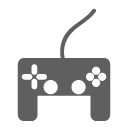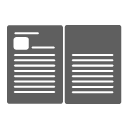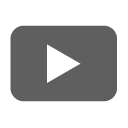Media
Foren
-
Du spielst gerne Rollercoaster Tycoon, NoLimits oder andere Spiele dieser Art? Hier kannst Du Informationen, Tipps und Tricks mit anderen tauschen und Projekte vorstellen.
- 1,2k Beiträge
-
Der perfekte Bereich für alle Besuche im Phantasialand, einem anderen Freizeitpark oder auf einer Kirmes!
- 426 Beiträge
-
Für alle, denen geschriebene Berichte zu langweilig sind!
- 805 Beiträge