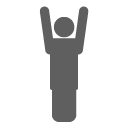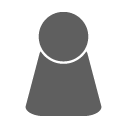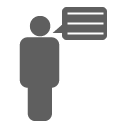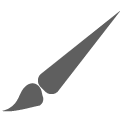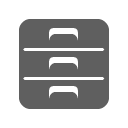Off-Topic
Foren
-
Du bist neu im Forum? Hier kannst Du Dich vorstellen und einen ersten Überblick über das Forum bekommen!
- 2,2k Beiträge
-
Lust auf Spielespaß? Hier findest Du unsere Forenspiele!
- 48,8k Beiträge
-
Der Bereich für Themen aus allen erdenklichen Kategorien und Informationen über dich!
- 15,3k Beiträge
-
Willkommen in der Kreativecke, hier kannst du deiner Kreativität freien lauf lassen und sie mit der Community teilen.
- 1,8k Beiträge
-
- 207 Beiträge