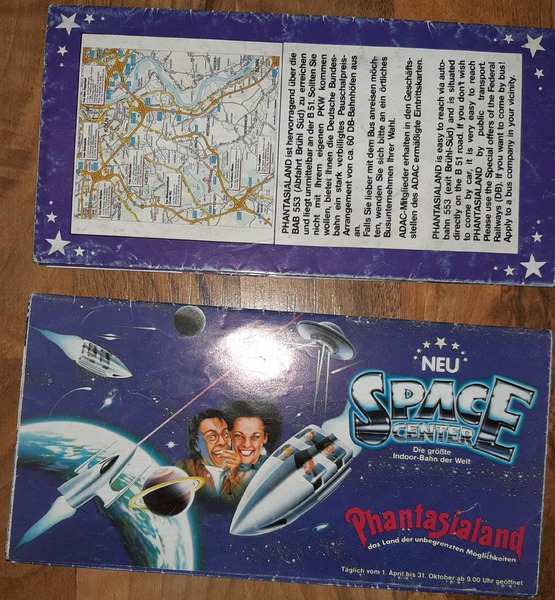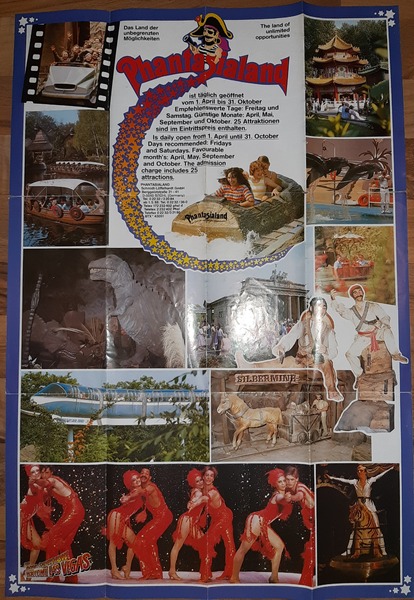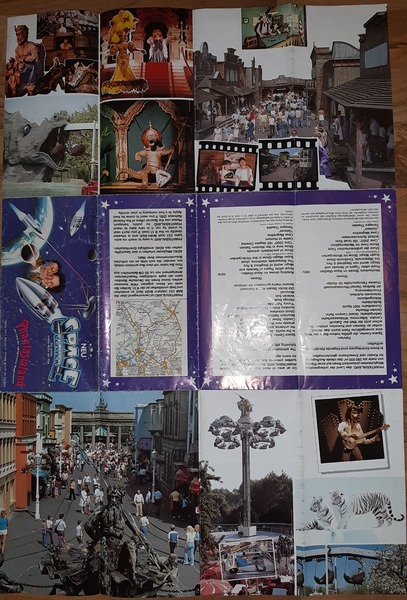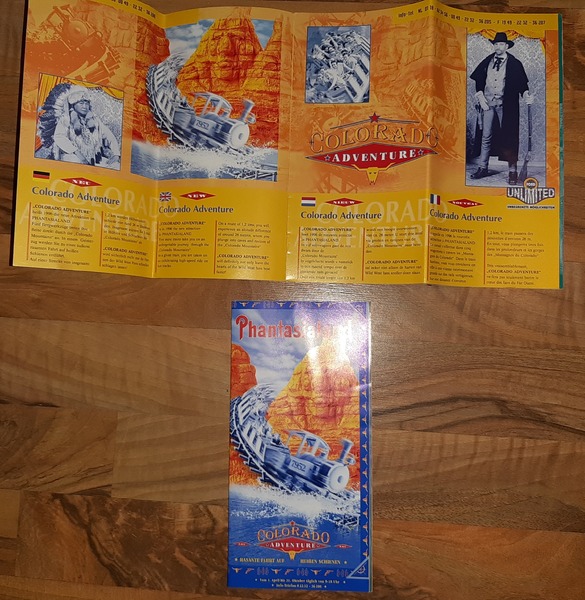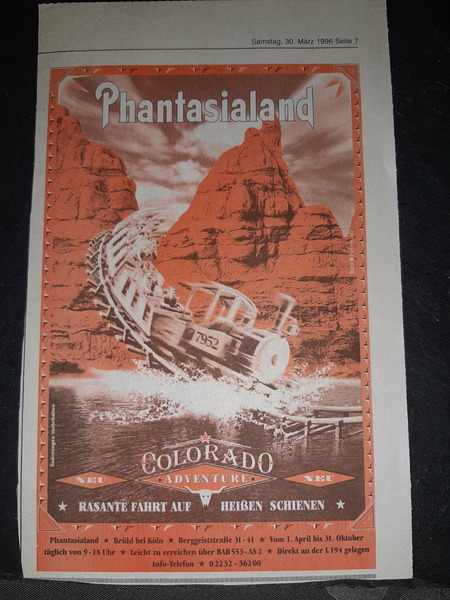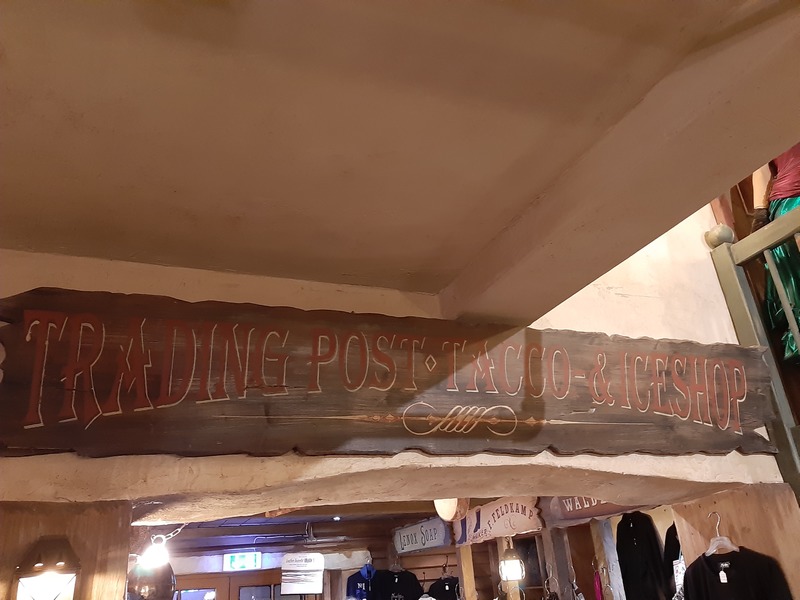Alle Beiträge von michaelmegane
-
Deine Erkenntnis des Tages
Es ist und bleibt einfach lächerlich....
-
Was hörst du gerade?
michaelmegane hat auf PhantaFriends.de - Team's Thema geantwortet in Offtopic-Bereich / Alles über Dich
- Aus dem Netz gefischt
michaelmegane hat auf PhantaFriends.de - Team's Thema geantwortet in Offtopic-Bereich / Alles über Dich- Was hörst du gerade?
michaelmegane hat auf PhantaFriends.de - Team's Thema geantwortet in Offtopic-Bereich / Alles über Dich- Was hörst du gerade?
michaelmegane hat auf PhantaFriends.de - Team's Thema geantwortet in Offtopic-Bereich / Alles über Dich- Wie weit fahrt ihr zum PHL?
Jahreskartenbesitzer und habe eine Anfahrt von 130 Km- Was hörst du gerade?
michaelmegane hat auf PhantaFriends.de - Team's Thema geantwortet in Offtopic-Bereich / Alles über Dich- Was hörst du gerade?
michaelmegane hat auf PhantaFriends.de - Team's Thema geantwortet in Offtopic-Bereich / Alles über Dich- Was hörst du gerade?
michaelmegane hat auf PhantaFriends.de - Team's Thema geantwortet in Offtopic-Bereich / Alles über DichHappy Birthday zum 50.- Was hörst du gerade?
michaelmegane hat auf PhantaFriends.de - Team's Thema geantwortet in Offtopic-Bereich / Alles über Dich- Fanart
- [Berlin] Musarteum – Die Show zur Geisterstunde (Bis 2020)
Laut Joelles Instagram Post wird es Rise Like a Phoenix wieder geben- Was hörst du gerade?
michaelmegane hat auf PhantaFriends.de - Team's Thema geantwortet in Offtopic-Bereich / Alles über Dich- Das Phantasialand Bilderrätsel
- Was hörst du gerade?
michaelmegane hat auf PhantaFriends.de - Team's Thema geantwortet in Offtopic-Bereich / Alles über Dich50 Jahre Scorpions- Parkhefte und Autoaufkleber - Jahre
- [Mexico] Colorado Adventure
- [Mexico] Colorado Adventure
- Was hörst du gerade?
michaelmegane hat auf PhantaFriends.de - Team's Thema geantwortet in Offtopic-Bereich / Alles über Dich- Was hörst du gerade?
michaelmegane hat auf PhantaFriends.de - Team's Thema geantwortet in Offtopic-Bereich / Alles über DichMusarteum- Allgemeines
- Was hörst du gerade?
michaelmegane hat auf PhantaFriends.de - Team's Thema geantwortet in Offtopic-Bereich / Alles über Dich- Das Phantasialand Bilderrätsel
- Was hörst du gerade?
michaelmegane hat auf PhantaFriends.de - Team's Thema geantwortet in Offtopic-Bereich / Alles über Dich- Das Phantasialand Bilderrätsel
Navigation
Suchen
Configure browser push notifications
Chrome (Android)
- Tap the lock icon next to the address bar.
- Tap Permissions → Notifications.
- Adjust your preference.
Chrome (Desktop)
- Click the padlock icon in the address bar.
- Select Site settings.
- Find Notifications and adjust your preference.
Safari (iOS 16.4+)
- Ensure the site is installed via Add to Home Screen.
- Open Settings App → Notifications.
- Find your app name and adjust your preference.
Safari (macOS)
- Go to Safari → Preferences.
- Click the Websites tab.
- Select Notifications in the sidebar.
- Find this website and adjust your preference.
Edge (Android)
- Tap the lock icon next to the address bar.
- Tap Permissions.
- Find Notifications and adjust your preference.
Edge (Desktop)
- Click the padlock icon in the address bar.
- Click Permissions for this site.
- Find Notifications and adjust your preference.
Firefox (Android)
- Go to Settings → Site permissions.
- Tap Notifications.
- Find this site in the list and adjust your preference.
Firefox (Desktop)
- Open Firefox Settings.
- Search for Notifications.
- Find this site in the list and adjust your preference.
- Aus dem Netz gefischt