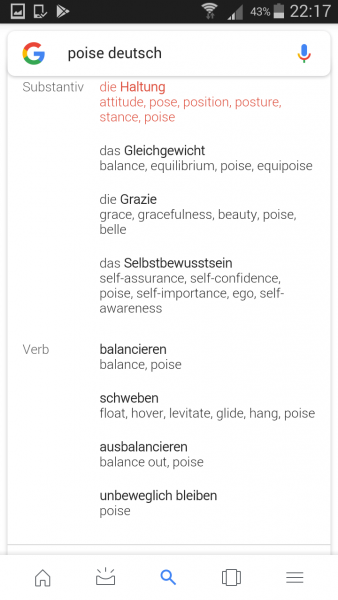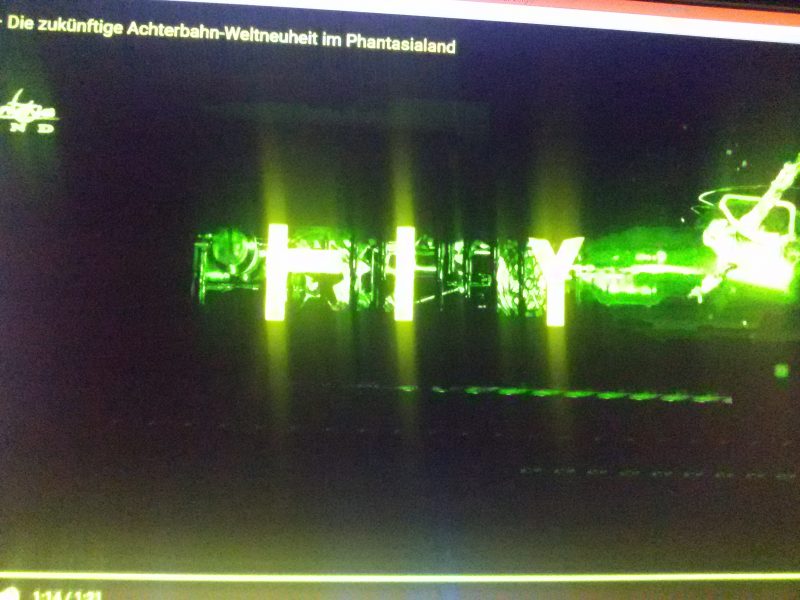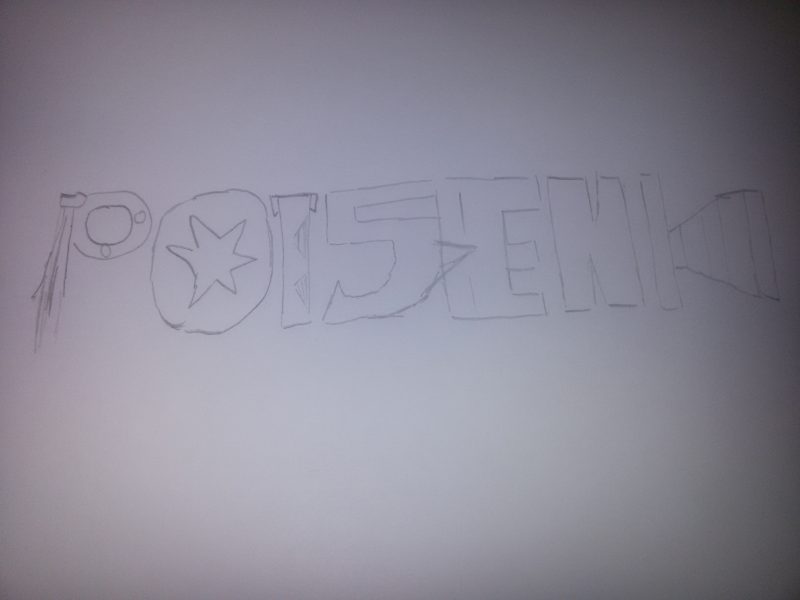Alle Beiträge von michaelmegane
-
Neu 2020: Rookburgh
- Neu 2020: Rookburgh
Wenn wir schon mal bei Namen sind (auch wenn es in dieses Thema nicht reingehört) habe ich mir ein paar Gedanken gemacht (auch wenn es vielleicht viele hier lustig finden werden) Im Trailer hat das Phl. vielleicht den Namen versteckt. Aber vielleicht auch nur ein Gehirngespinnst von mir (Poisen heißt ja schweben (was Zeppeline ja auch tun) ).- [Fantasy] Winja's Fear & Force
Die lief Samstag, Montag und Dienstag auf jeden fall- 428 Antworten
-
- Fear
- Aufzug
- Maurer Söhne
- drehen
-
Mit dem Tag versehen:
- [Klugheim] Taron
Also ich habe die letzten zwei Tage (+ERTs) auch nichts außergewöhnliches bemerkt. Taron fährt sich wie immer gut.- [Wartezeiteninfo] Wartezeiten im Park
- Was hörst du gerade?
michaelmegane hat auf PhantaFriends.de - Team's Thema geantwortet in Offtopic-Bereich / Alles über Dich- Deine Erkenntnis des Tages
Morgen, Kinder, wird's was geben- Morgen werden wir uns freuen! Endlich hat das Warten ein Ende!- Alles Gute zum Geburtstag!
- Der User über mir...
sollte wissen, dass ich es noch gar nicht wusste, dass ich geknuddelt werde- Der User über mir...
ist auch am samstag im Park- Deine Erkenntnis des Tages
- Was hörst du gerade?
michaelmegane hat auf PhantaFriends.de - Team's Thema geantwortet in Offtopic-Bereich / Alles über Dich- Was hörst du gerade?
michaelmegane hat auf PhantaFriends.de - Team's Thema geantwortet in Offtopic-Bereich / Alles über Dich- Was hörst du gerade?
michaelmegane hat auf PhantaFriends.de - Team's Thema geantwortet in Offtopic-Bereich / Alles über Dich- Deine Erkenntnis des Tages
Voll gut ,diese Kälte. Man kann in Hundekacke treten und nichts passiert- Fotos/Bilder/Wallpapers Efteling
- Phantasialand Reportagen
- Der User über mir...
Schaut gleich Fußball?- Was hörst du gerade?
michaelmegane hat auf PhantaFriends.de - Team's Thema geantwortet in Offtopic-Bereich / Alles über Dich- Alles Gute zum Geburtstag!
- Was hörst du gerade?
michaelmegane hat auf PhantaFriends.de - Team's Thema geantwortet in Offtopic-Bereich / Alles über DichAuch schon 40 Jahre alt (1978)- Was hörst du gerade?
michaelmegane hat auf PhantaFriends.de - Team's Thema geantwortet in Offtopic-Bereich / Alles über Dich- Was hörst du gerade?
michaelmegane hat auf PhantaFriends.de - Team's Thema geantwortet in Offtopic-Bereich / Alles über Dich- Was hörst du gerade?
michaelmegane hat auf PhantaFriends.de - Team's Thema geantwortet in Offtopic-Bereich / Alles über Dich- Neu 2020: Rookburgh
Navigation
Suchen
Configure browser push notifications
Chrome (Android)
- Tap the lock icon next to the address bar.
- Tap Permissions → Notifications.
- Adjust your preference.
Chrome (Desktop)
- Click the padlock icon in the address bar.
- Select Site settings.
- Find Notifications and adjust your preference.
Safari (iOS 16.4+)
- Ensure the site is installed via Add to Home Screen.
- Open Settings App → Notifications.
- Find your app name and adjust your preference.
Safari (macOS)
- Go to Safari → Preferences.
- Click the Websites tab.
- Select Notifications in the sidebar.
- Find this website and adjust your preference.
Edge (Android)
- Tap the lock icon next to the address bar.
- Tap Permissions.
- Find Notifications and adjust your preference.
Edge (Desktop)
- Click the padlock icon in the address bar.
- Click Permissions for this site.
- Find Notifications and adjust your preference.
Firefox (Android)
- Go to Settings → Site permissions.
- Tap Notifications.
- Find this site in the list and adjust your preference.
Firefox (Desktop)
- Open Firefox Settings.
- Search for Notifications.
- Find this site in the list and adjust your preference.
- Neu 2020: Rookburgh