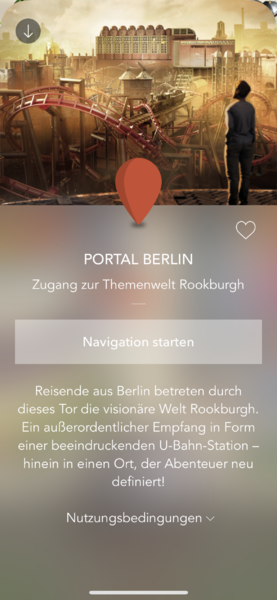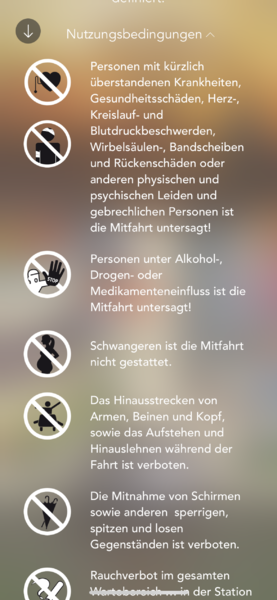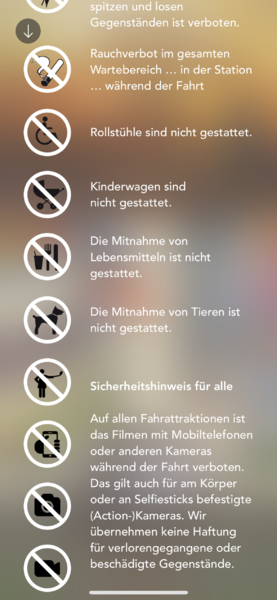Alle Beiträge von Simisu
-
Das Phantasialand- Quiz!
Ähhhm, die Hausnummer von der Luftfahrt Agentur, wo die Morsegeräusche rauskommen? 😂
-
Das Phantasialand- Quiz!
Meinst du das Gerät zum Morsen, welches 1837 von Samuel Morse erfunden wurde?
-
Allgemeines
Tut mir leid, hab deine Frage erst jetzt gesehen. 🙈 Leider konnte ich auf den Behältern dazu nichts sehen. Meine mich erinnern zu können, dass da lediglich ein Zeichen drauf ist für Pfandflaschen.
- Das Phantasialand Bilderrätsel
-
Kuriositäten im Park
Leider ja 😥 Bin mit Hunden aufgewachsen und man sieht einigen Hunden sehr an, wie gestresst die sind.
- Das Phantasialand Bilderrätsel
- Das Phantasialand Bilderrätsel
-
Kuriositäten im Park
-
Das Phantasialand Giphyrätsel
Naaaa, @Peddaaa, kommt hier noch was? 😂
- Das Phantasialand Bilderrätsel
- Das Phantasialand Bilderrätsel
- Wahr oder falsch?
-
Hotel LING BAO
Und wegen dem Clubkarten Eintritt 😇
- Alles Gute zum Geburtstag!
-
Kuriositäten im Park
Gerade in der Phantasialand App entdeckt, dass der Weg nach Rookburgh ne eigene Attraktion ist. Aber noch mehr hat mich überrascht, was man hier alles nicht darf 😳🙈😂
-
Der User über mir...
kennt hier mehrere schon persönlich?
-
Der User über mir... (GIPHY-Edition)
- Berichte über Freizeitparkbesuche während Corona
Und wieder back to topic 😁- Was hörst du gerade?
- Auswirkung von Corona auf Freizeitparks?
Würde mir wünsche, die würden die Testpflicht behalten.- Das Phantasialand Bilderrätsel
- Das Phantasialand Bilderrätsel
- Das Phantasialand Bilderrätsel
- Das Phantasialand Bilderrätsel
- Moin aus dem Ruhrpott
Hallo Julia, ein herzliches Willkommen auch von mir. Freue mich, dass du dich hier angemeldet hast und einen tollen Tag gestern gehabt hast. Ich fand es auch sehr schön, dich kennenzulernen. Bin mir ziemlich sicher, dass man sich nochmal über den Weg läuft in dem ein oder anderem Park. Bis dahin wünsche ich dir ganz viel Spaß hier im Forum Liebe Grüße Alex - Berichte über Freizeitparkbesuche während Corona
Navigation
Suchen
Configure browser push notifications
Chrome (Android)
- Tap the lock icon next to the address bar.
- Tap Permissions → Notifications.
- Adjust your preference.
Chrome (Desktop)
- Click the padlock icon in the address bar.
- Select Site settings.
- Find Notifications and adjust your preference.
Safari (iOS 16.4+)
- Ensure the site is installed via Add to Home Screen.
- Open Settings App → Notifications.
- Find your app name and adjust your preference.
Safari (macOS)
- Go to Safari → Preferences.
- Click the Websites tab.
- Select Notifications in the sidebar.
- Find this website and adjust your preference.
Edge (Android)
- Tap the lock icon next to the address bar.
- Tap Permissions.
- Find Notifications and adjust your preference.
Edge (Desktop)
- Click the padlock icon in the address bar.
- Click Permissions for this site.
- Find Notifications and adjust your preference.
Firefox (Android)
- Go to Settings → Site permissions.
- Tap Notifications.
- Find this site in the list and adjust your preference.
Firefox (Desktop)
- Open Firefox Settings.
- Search for Notifications.
- Find this site in the list and adjust your preference.