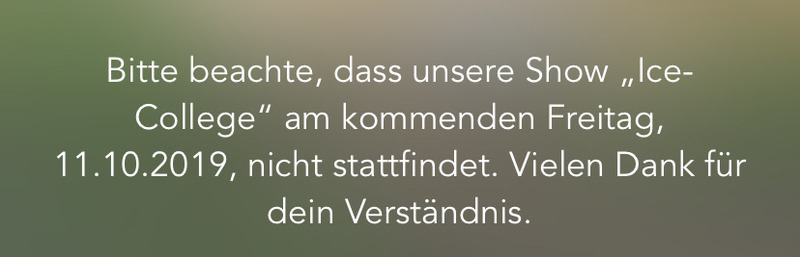Alle Beiträge von to b
-
Aus dem Netz gefischt
- Alles Gute zum Geburtstag!
- Alles Gute zum Geburtstag!
- Das Phantasialand- Quiz!
Selber mööööppppp!- Alles Gute zum Geburtstag!
- Alles Gute zum Geburtstag!
- Alles Gute zum Geburtstag!
- Das Phantasialand- Quiz!
Die Mäuse bei MaC.- Das Phantasialand- Quiz!
Ganz klar. Das bin ich.- Benehmen anderer Gäste
- [Geschlossen] [Mexiko] Ice College 2019 / 2020 / 2021
- Coaster Platform
@RooStar Guckst du auf Seite 1:- Alles Gute zum Geburtstag!
- MP-Express
Das ist Kunstblut. Wegen Halloween.- [Geschlossen] [Mexiko] Ice College 2019 / 2020 / 2021
- Was hörst du gerade?
- Alles Gute zum Geburtstag!
- 10 Dinge, die beweisen dass DU ein Freizeitpark-Enthusiast bist
Wenn du Freizeitparkenthusiast mit vier "t" schreibst.- 22 Antworten
-
- freizeitpark
- theme park
- enthusiast
- liste
-
Mit dem Tag versehen:
- Crazy-Club-Event-Ideen
- Alles Gute zum Geburtstag!
- Das Phantasialand- Quiz!
Die beiden Hansels am Anfang, die früher im dann abgebrannten Theater waren?- Das Phantasialand- Quiz!
Der @Frank2500sitzt das aus.- Das Phantasialand- Quiz!
Uh - gute Idee!- Das Phantasialand- Quiz!
Colorado Adventure. Da halten immer wieder Gäste den Ausgang für den Eingang und müssen dann außen rum latschen.- Der User über mir... (GIPHY-Edition)
Navigation
Suchen
Configure browser push notifications
Chrome (Android)
- Tap the lock icon next to the address bar.
- Tap Permissions → Notifications.
- Adjust your preference.
Chrome (Desktop)
- Click the padlock icon in the address bar.
- Select Site settings.
- Find Notifications and adjust your preference.
Safari (iOS 16.4+)
- Ensure the site is installed via Add to Home Screen.
- Open Settings App → Notifications.
- Find your app name and adjust your preference.
Safari (macOS)
- Go to Safari → Preferences.
- Click the Websites tab.
- Select Notifications in the sidebar.
- Find this website and adjust your preference.
Edge (Android)
- Tap the lock icon next to the address bar.
- Tap Permissions.
- Find Notifications and adjust your preference.
Edge (Desktop)
- Click the padlock icon in the address bar.
- Click Permissions for this site.
- Find Notifications and adjust your preference.
Firefox (Android)
- Go to Settings → Site permissions.
- Tap Notifications.
- Find this site in the list and adjust your preference.
Firefox (Desktop)
- Open Firefox Settings.
- Search for Notifications.
- Find this site in the list and adjust your preference.