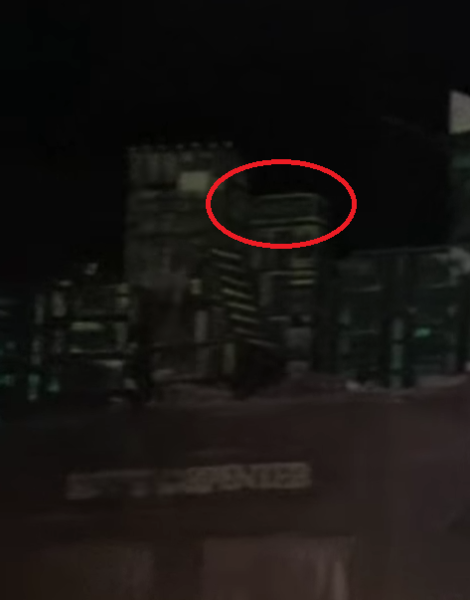Alle Beiträge von to b
-
Der User über mir... (GIPHY-Edition)
- Der User über mir... (GIPHY-Edition)
- Der User über mir... (GIPHY-Edition)
- Neu 2019: CrazyBats VR Coaster
Irgendwer hat doch eh immer ne Lampe an!- Alles Gute zum Geburtstag!
- Benehmen anderer Gäste
- Das Phantasialand- Quiz!
Erinnerst du dich nicht mehr an unsere gemeinsame Session?- Das Phantasialand- Quiz!
- Das Phantasialand- Quiz!
Die haben dich doch nur nicht reingelassen, weil du noch zu klein bist.- Das Phantasialand- Quiz!
- Das Phantasialand- Quiz!
falsch- Das Phantasialand- Quiz!
falsch- Das Phantasialand- Quiz!
Etwas genauer bitte. Welche vier Farben?- Das Phantasialand- Quiz!
Welche Farben haben die vier BMX-Räder bei Jump! (Stand: heute, 16.06.2019) ?- Das Phantasialand- Quiz!
- Das Phantasialand- Quiz!
Tatsächlich etwas oberhalb des Schriftzuges "Ship's Carpenter".- Was hörst du gerade?
- Neu 2019: CrazyBats VR Coaster
Hab ich mich auch schon gefragt, aber tangiert mich nicht, da mein Bursche mit 115cm eh keine Achterbahnen fährt. Dachte auch erstmal an Kopfumfang, aber der variiert ja deutlich. Ich tippe eher auf Alter und da man das nicht gut kontrollieren kann, geht es halt über die Größe - mit ein paar Kollateralschäden. Andererseits hätte man dann auch beides dranschreiben können (wie bei manch anderer Attraktion im Park). Frag doch mal beim Gästeservice nach, aber besser erst, wenn die Attraktion wirklich geöffnet ist. Sonst bekommst du vielleicht keine gute Antwort, weil man nichts vorweg nehmen will.- Das Phantasialand- Quiz!
Oben an nem Hotel.- Das Phantasialand- Quiz!
Name: PAN AM Du bist: King Kong- Alles Gute zum Geburtstag!
- [Fantasy] Winja's Fear & Force
Im Prospekt nennen sie es „Drop Track“.- 428 Antworten
-
- Fear
- Aufzug
- Maurer Söhne
- drehen
-
Mit dem Tag versehen:
- Benehmen anderer Gäste
- Benehmen anderer Gäste
- Was hörst du gerade?
- Der User über mir... (GIPHY-Edition)
Navigation
Suchen
Configure browser push notifications
Chrome (Android)
- Tap the lock icon next to the address bar.
- Tap Permissions → Notifications.
- Adjust your preference.
Chrome (Desktop)
- Click the padlock icon in the address bar.
- Select Site settings.
- Find Notifications and adjust your preference.
Safari (iOS 16.4+)
- Ensure the site is installed via Add to Home Screen.
- Open Settings App → Notifications.
- Find your app name and adjust your preference.
Safari (macOS)
- Go to Safari → Preferences.
- Click the Websites tab.
- Select Notifications in the sidebar.
- Find this website and adjust your preference.
Edge (Android)
- Tap the lock icon next to the address bar.
- Tap Permissions.
- Find Notifications and adjust your preference.
Edge (Desktop)
- Click the padlock icon in the address bar.
- Click Permissions for this site.
- Find Notifications and adjust your preference.
Firefox (Android)
- Go to Settings → Site permissions.
- Tap Notifications.
- Find this site in the list and adjust your preference.
Firefox (Desktop)
- Open Firefox Settings.
- Search for Notifications.
- Find this site in the list and adjust your preference.