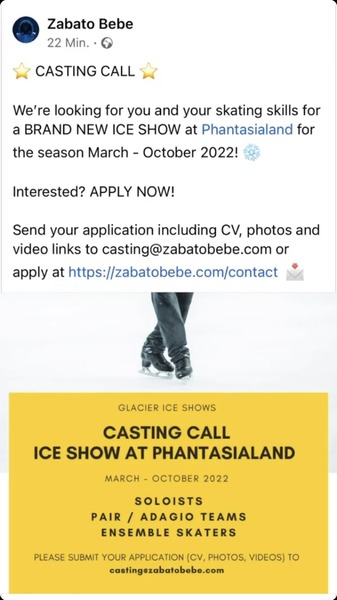Alle Beiträge von to b
-
Der User über mir... (GIPHY-Edition)
- Alles Gute zum Geburtstag!
- Das Phantasialand- Quiz!
Eisfläche, Kaiserplatz- Alles Gute zum Geburtstag!
- 1970-2009: Gondelbahn 1001 Nacht
Habe ich auch so in Erinnerung, muss bei mir aber deutlich später gewesen sein, da 1981 mein Geburtsjahr ist.- Wintertraum 21/22
Been there, done that. Kind wurde gefragt, Kind wollte Leberkäse, Kind bekam Leberkäse.- Alles Gute zum Geburtstag!
- [Mystery] Mystery Castle
Vielleicht ist mit "eine Bank" auch eine der langen Seiten gemeint? Sieht ja aus wie eine, sind aber zwei.- 839 Antworten
-
- Windhoven
- Erschrecker
- dunkel
- Free Fall Tower
-
Mit dem Tag versehen:
- Alles Gute zum Geburtstag!
- Alles Gute zum Geburtstag!
- Alles Gute zum Geburtstag!
- Der User über mir... (GIPHY-Edition)
- Der User über mir... (GIPHY-Edition)
- Der User über mir... (GIPHY-Edition)
- [Klugheim] Raik
Da hat wohl jemand vorher bei der Black Mamba gearbeitet. Anders kann ich mir das nicht erklären. Einer meiner Jungs hat schonmal eine komplette ERT auf RAIK verbracht und musste dabei maximal umsteigen, aber nie ganz raus. Von mir hat er das nicht... 🤢- Alles Gute zum Geburtstag!
- Das antike Phantasialand Bilderrätsel
FLY- Der User über mir... (GIPHY-Edition)
- Der User über mir... (GIPHY-Edition)
- Das Phantasialand Bilderrätsel
- Das Phantasialand Bilderrätsel
- Weihnachtsbackspiel 2021/2022
Gab wohl Beschwerden der Anwohner. 🤷🏼♂️- Alles Gute zum Geburtstag!
- Alles Gute zum Geburtstag!
- [Geschlossen] [Mexiko] Ice College 2019 / 2020 / 2021
Navigation
Suchen
Configure browser push notifications
Chrome (Android)
- Tap the lock icon next to the address bar.
- Tap Permissions → Notifications.
- Adjust your preference.
Chrome (Desktop)
- Click the padlock icon in the address bar.
- Select Site settings.
- Find Notifications and adjust your preference.
Safari (iOS 16.4+)
- Ensure the site is installed via Add to Home Screen.
- Open Settings App → Notifications.
- Find your app name and adjust your preference.
Safari (macOS)
- Go to Safari → Preferences.
- Click the Websites tab.
- Select Notifications in the sidebar.
- Find this website and adjust your preference.
Edge (Android)
- Tap the lock icon next to the address bar.
- Tap Permissions.
- Find Notifications and adjust your preference.
Edge (Desktop)
- Click the padlock icon in the address bar.
- Click Permissions for this site.
- Find Notifications and adjust your preference.
Firefox (Android)
- Go to Settings → Site permissions.
- Tap Notifications.
- Find this site in the list and adjust your preference.
Firefox (Desktop)
- Open Firefox Settings.
- Search for Notifications.
- Find this site in the list and adjust your preference.
- Alles Gute zum Geburtstag!