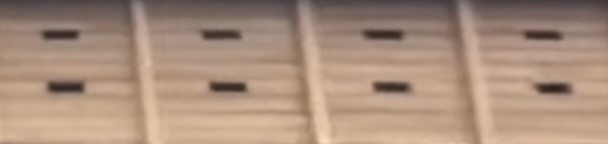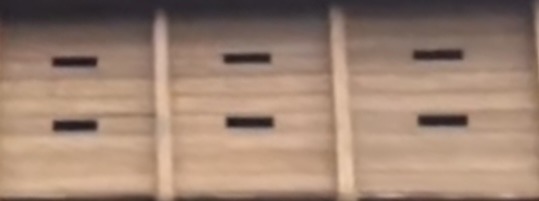Alle Beiträge von to b
-
Das antike Phantasialand Bilderrätsel
Hmm. Ich hatte da auch mal einen Auftritt, aber der ist wohl nicht gesucht. 🤔
-
Alles Gute zum Geburtstag!
- Der User über mir...
hat gute Erfahrungen mit den Backkünsten eines anderen Phriends gemacht.- Alles Gute zum Geburtstag!
- Alles Gute zum Geburtstag!
- [Fantasy] CrazyBats VR
Ob da ein Zusammenhang besteht? 😉- [Berlin] Eis-Cafe Annie Himmelreich
Uh. Nicht verraten!!!! Das schreit nach einem neuen Forenspiel! Na gut - dann direkt hier: Ich sage "Nuss"- Alles Gute zum Geburtstag!
- Auswirkung von Corona auf Freizeitparks?
*hust* kaum Jahreskarteninhaber *hust*- Was hörst du gerade?
- Charles Lindbergh Cover
Wer spricht denn den Text am Anfang?- Was hörst du gerade?
- Der User über mir...
sollte wissen, dass ich vorher auch nicht perfekt zusammen gesetzt war.- Der User über mir...
hat mich rektal reanimiert.- Der User über mir...
liegt auf dem Profilbild in Fliegeposition.- Das Phantasialand Bilderrätsel
- Der User über mir...
war dem Profilbild nach bereits auf F.L.Y.!- Was hörst du gerade?
- Der User über mir...
hat nun schon längere Zeit das selbe Profilbild.- Das Phantasialand Bilderrätsel
- Das antike Phantasialand Bilderrätsel
Wintergarten Backstage anno dunnemals.- Das Phantasialand Bilderrätsel
- Das Phantasialand Bilderrätsel
- Das Phantasialand Bilderrätsel
- Das Phantasialand Bilderrätsel
- Der User über mir...
Navigation
Suchen
Configure browser push notifications
Chrome (Android)
- Tap the lock icon next to the address bar.
- Tap Permissions → Notifications.
- Adjust your preference.
Chrome (Desktop)
- Click the padlock icon in the address bar.
- Select Site settings.
- Find Notifications and adjust your preference.
Safari (iOS 16.4+)
- Ensure the site is installed via Add to Home Screen.
- Open Settings App → Notifications.
- Find your app name and adjust your preference.
Safari (macOS)
- Go to Safari → Preferences.
- Click the Websites tab.
- Select Notifications in the sidebar.
- Find this website and adjust your preference.
Edge (Android)
- Tap the lock icon next to the address bar.
- Tap Permissions.
- Find Notifications and adjust your preference.
Edge (Desktop)
- Click the padlock icon in the address bar.
- Click Permissions for this site.
- Find Notifications and adjust your preference.
Firefox (Android)
- Go to Settings → Site permissions.
- Tap Notifications.
- Find this site in the list and adjust your preference.
Firefox (Desktop)
- Open Firefox Settings.
- Search for Notifications.
- Find this site in the list and adjust your preference.