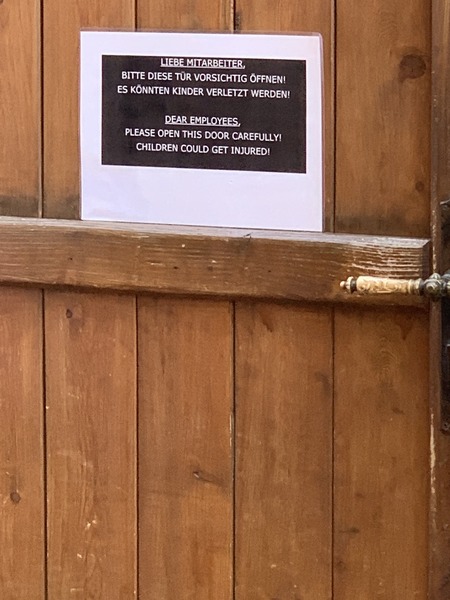Alle Beiträge von to b
-
Das Phantasialand Giphyrätsel
Sind wir bei Figuren auf einem Dach in China?
-
Alles Gute zum Geburtstag!
- Das Phantasialand Giphyrätsel
Die Arbeiter, die im Herbst den Temple-Komplex streichen und dafür aufs Dach steigen.- Deine Erkenntnis des Tages
Ich brauche dringend Kohle.- Alles Gute zum Geburtstag!
- Alles Gute zum Geburtstag!
- Das Phantasialand- Quiz!
Hawaii-Restaurant, Fantasypride oder die Karaoke-Bar unter "Törtchen und Co.".- Was hörst du gerade?
- Alles Gute zum Geburtstag!
- Alles Gute zum Geburtstag!
- Alles Gute zum Geburtstag!
- Was hörst du gerade?
- [Geschlossen] [Mexiko] Ice College 2019 / 2020 / 2021
- Alles Gute zum Geburtstag!
- Alles Gute zum Geburtstag!
- Das Phantasialand Bilderrätsel
- Das Phantasialand Bilderrätsel
- Was hörst du gerade?
- Alles Gute zum Geburtstag!
- Das Phantasialand- Quiz!
Oben links, wenn du den Shop von der Colorado kommend betrittst.- Kuriositäten im Park
- [Diskussion] Wartezeit im Park
Wenn jeder Samstag voller ist als der darauf folgende Sonntag, kann der Sonntag doch auch nie ausverkauft sein. Ist es so schwer, dann spätestens am Samstag einfach mal n paar hundert Tickets aus dem freien Verkauf zu nehmen und dafür in den Club-Kalender zu ballern? Würde den CK-Inhabern von weiter weg zwar nicht direkt nützen, aber dann müssten wir Locals auch nicht immer alles vorab blocken und es wäre doch wieder mehr frei.- Alles Gute zum Geburtstag!
- Deine Erkenntnis des Tages
Wenn jeder an sich denkt, ist an jeden gedacht. 😉- [Diskussion] Wartezeit im Park
Navigation
Suchen
Configure browser push notifications
Chrome (Android)
- Tap the lock icon next to the address bar.
- Tap Permissions → Notifications.
- Adjust your preference.
Chrome (Desktop)
- Click the padlock icon in the address bar.
- Select Site settings.
- Find Notifications and adjust your preference.
Safari (iOS 16.4+)
- Ensure the site is installed via Add to Home Screen.
- Open Settings App → Notifications.
- Find your app name and adjust your preference.
Safari (macOS)
- Go to Safari → Preferences.
- Click the Websites tab.
- Select Notifications in the sidebar.
- Find this website and adjust your preference.
Edge (Android)
- Tap the lock icon next to the address bar.
- Tap Permissions.
- Find Notifications and adjust your preference.
Edge (Desktop)
- Click the padlock icon in the address bar.
- Click Permissions for this site.
- Find Notifications and adjust your preference.
Firefox (Android)
- Go to Settings → Site permissions.
- Tap Notifications.
- Find this site in the list and adjust your preference.
Firefox (Desktop)
- Open Firefox Settings.
- Search for Notifications.
- Find this site in the list and adjust your preference.
- Das Phantasialand Giphyrätsel