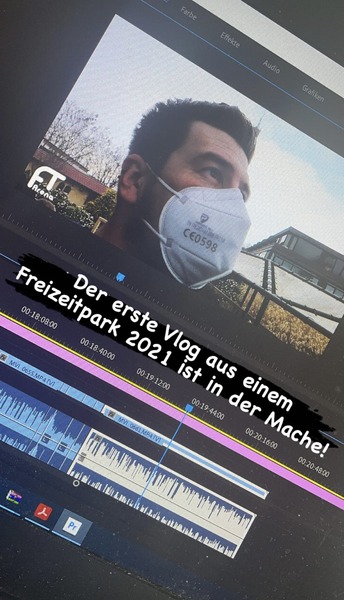Alle Beiträge von to b
-
Das Phantasialand- Quiz!
- Das Phantasialand Giphyrätsel
Schöne Idee, aber wir sind nicht in der Gastro.- Das Phantasialand Giphyrätsel
Ja, da träumt jemand. Nein, er träumt nicht von einem Walzer.- Das Phantasialand Giphyrätsel
Nope. Wenn das für dich nach Traurigkeit aussieht, solltest du vielleicht mal zum Arzt gehen.- Das Phantasialand Giphyrätsel
- Das Phantasialand Giphyrätsel
Vielleicht irgendein Deko-Teil mit Ballonreifen der Firma Schwalbe in Rookburgh?- Das Phantasialand Bilderrätsel
- Das Phantasialand Giphyrätsel
Die in Vergessenheit geratene ehemalige Attraktion "Schwalbenballon"?- Das Phantasialand Bilderrätsel
- Alles Gute zum Geburtstag!
- Das Phantasialand Bilderrätsel
- Alles Gute zum Geburtstag!
- Heide Park darf wieder öffnen!
- Das Phantasialand Giphyrätsel
Die Acapulco Todes-Singer?- Parkhefte und Autoaufkleber - Jahre
*füllt den frisch gedruckten Mitgliedsantrag aus*- Alles Gute zum Geburtstag!
- Alles Gute zum Geburtstag!
- Das Phantasialand Bilderrätsel
- Alles Gute zum Geburtstag!
- Alles Gute zum Geburtstag!
- Alles Gute zum Geburtstag!
- Alles Gute zum Geburtstag!
- Alles Gute zum Geburtstag!
- Auswirkung von Corona auf Freizeitparks?
Ich hab mir gestern und heute Charité intensiv: Station 43 in der ARD-Mediathek geschaut. Kann ich jedem empfehlen. Vor allem denen, die gerade den Drang verspüren, unter Menschen zu gehen. Fazit für mich: Solange ich nicht geimpft bin, werde ich keinen Park besuchen. Da kann das Hygienekonzept noch so toll sein. Wahrscheinlicher ist sogar, dass ich mich da erst wieder rein begebe, wenn man in D von einer Herdenimmunität ausgehen kann.- Alles Gute zum Geburtstag!
Navigation
Suchen
Configure browser push notifications
Chrome (Android)
- Tap the lock icon next to the address bar.
- Tap Permissions → Notifications.
- Adjust your preference.
Chrome (Desktop)
- Click the padlock icon in the address bar.
- Select Site settings.
- Find Notifications and adjust your preference.
Safari (iOS 16.4+)
- Ensure the site is installed via Add to Home Screen.
- Open Settings App → Notifications.
- Find your app name and adjust your preference.
Safari (macOS)
- Go to Safari → Preferences.
- Click the Websites tab.
- Select Notifications in the sidebar.
- Find this website and adjust your preference.
Edge (Android)
- Tap the lock icon next to the address bar.
- Tap Permissions.
- Find Notifications and adjust your preference.
Edge (Desktop)
- Click the padlock icon in the address bar.
- Click Permissions for this site.
- Find Notifications and adjust your preference.
Firefox (Android)
- Go to Settings → Site permissions.
- Tap Notifications.
- Find this site in the list and adjust your preference.
Firefox (Desktop)
- Open Firefox Settings.
- Search for Notifications.
- Find this site in the list and adjust your preference.
- Das Phantasialand Giphyrätsel