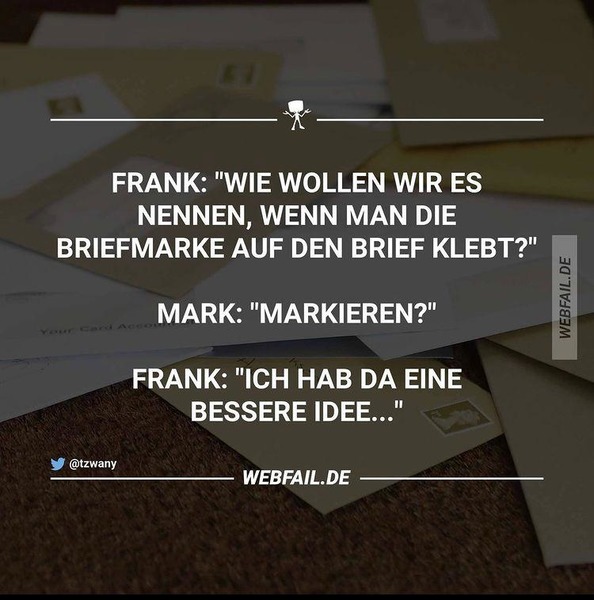Alle Beiträge von to b
- Das Phantasialand Bilderrätsel
-
Was hörst du gerade?
- Wahr oder falsch?
- Der User über mir...
mag Bienen lieber als Fohlen.- Der User über mir... (GIPHY-Edition)
- Wahr oder falsch?
- Neu 20XX: Spekulationen/Wünsche
- Wahr oder falsch?
- Das Phantasialand Bilderrätsel
- Das Phantasialand Bilderrätsel
- Das Phantasialand Bilderrätsel
- Das Phantasialand- Quiz!
Keine Ahnung! 🤷🏼♂️ Ich finde die "Musik" in der Szene mitnichten zauberhaft, sondern mega unangenehm. 🙉- Das Phantasialand- Quiz!
Das fiese Quietschen?- Alles Gute zum Geburtstag!
- Das Phantasialand- Quiz!
Würden uns Kenntnisse in der chinesischen Mythologie hier weiter helfen?- Das Phantasialand Bilderrätsel
- Attraktion aus LEGO nachbauen
Wer Geld zuviel hat, kann sich auch einfach zwei bis drei Sets kaufen und die Lego-Achterbahn etwas größer bauen: Anleitung und Einkaufsliste gibt es hier zu erwerben. Oder man setzt noch einen drauf und baut (aus irgendwas von 3 und 5 Sets) das hier nach - dafür gibt es zwar keine Anleitung, aber immerhin ist ein zweiter Lifthill vorhanden: Der Drop zwischen den Loopings könnte vom guten @Kojote sein. 😍 Hier nochmal ein anderes Video vom gleichen MOC: https://www.instagram.com/p/B4Fq8yABiGV/- Aus dem Netz gefischt
- Wahr oder falsch?
- Wahr oder falsch?
- Wahr oder falsch?
- Wahr oder falsch?
- Wahr oder falsch?
- Der User über mir... (GIPHY-Edition)
- Das Phantasialand Bilderrätsel
Navigation
Suchen
Configure browser push notifications
Chrome (Android)
- Tap the lock icon next to the address bar.
- Tap Permissions → Notifications.
- Adjust your preference.
Chrome (Desktop)
- Click the padlock icon in the address bar.
- Select Site settings.
- Find Notifications and adjust your preference.
Safari (iOS 16.4+)
- Ensure the site is installed via Add to Home Screen.
- Open Settings App → Notifications.
- Find your app name and adjust your preference.
Safari (macOS)
- Go to Safari → Preferences.
- Click the Websites tab.
- Select Notifications in the sidebar.
- Find this website and adjust your preference.
Edge (Android)
- Tap the lock icon next to the address bar.
- Tap Permissions.
- Find Notifications and adjust your preference.
Edge (Desktop)
- Click the padlock icon in the address bar.
- Click Permissions for this site.
- Find Notifications and adjust your preference.
Firefox (Android)
- Go to Settings → Site permissions.
- Tap Notifications.
- Find this site in the list and adjust your preference.
Firefox (Desktop)
- Open Firefox Settings.
- Search for Notifications.
- Find this site in the list and adjust your preference.