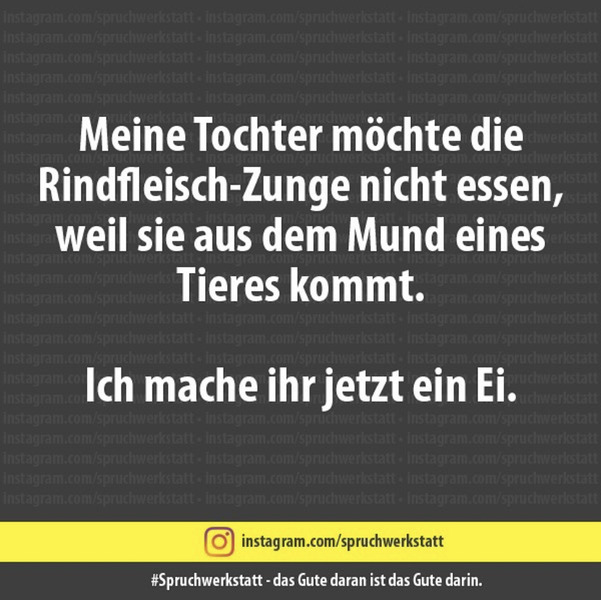Alle Beiträge von to b
-
Das Phantasialand- Quiz!
Nick!
-
Das Phantasialand- Quiz!
Besser als @Frank2500 kann ich es auch nicht sagen. Herzlichen Glückwunsch @ChristAll - DU HAST DAS QUIZ!
-
Das Phantasialand- Quiz!
Schöne Idee, aber sowas von mööööp!
-
Das Phantasialand- Quiz!
Möööööööp!
-
Das Phantasialand- Quiz!
🧐
-
Das Phantasialand- Quiz!
Wo genau siehst du da den Bezug zum Phantasialand? 😳 Mööööööp! Sehr kreativ, aber leider auch sehr falsch. Mööööp!
-
Das Phantasialand- Quiz!
Huch, öhm, da war doch was... 😬 Dann ne schnelle Runde (denn @Frank2500weiß bestimmt, was ich meine): X 13
-
Der User über mir... (GIPHY-Edition)
- Alles Gute zum Geburtstag!
- Auswirkung von Corona auf Freizeitparks?
An den Wintertraum habe ich auch schon vor geraumer Zeit nen Haken gemacht. Spannender ist für mich die Frage, ob man an der Clubkarte nochmal was tut oder die im Lockdown bleibt.- Alles Gute zum Geburtstag!
- Der User über mir... (GIPHY-Edition)
- Aus dem Netz gefischt
- Alles Gute zum Geburtstag!
- Alles Gute zum Geburtstag!
- Das Phantasialand- Quiz!
ICH HAB DAS QUIZ!!!!- Das Phantasialand- Quiz!
Fünfter Zug der Colorado.- Das Phantasialand- Quiz!
Da war ich doch vorher auch schon?! Die Eisbude ist nicht immer geöffnet und gerne lang beschlangt, alternativ vielleicht der Corona-Tresen.- Das Phantasialand- Quiz!
Nick!- Das Phantasialand- Quiz!
Der verlängerte Wartebereich bei Chiapas.- Was hörst du gerade?
- Alles Gute zum Geburtstag!
- Das Phantasialand- Quiz!
Hatten wir den "Eng Schuh" Palace schon?- Alles Gute zum Geburtstag!
Navigation
Suchen
Configure browser push notifications
Chrome (Android)
- Tap the lock icon next to the address bar.
- Tap Permissions → Notifications.
- Adjust your preference.
Chrome (Desktop)
- Click the padlock icon in the address bar.
- Select Site settings.
- Find Notifications and adjust your preference.
Safari (iOS 16.4+)
- Ensure the site is installed via Add to Home Screen.
- Open Settings App → Notifications.
- Find your app name and adjust your preference.
Safari (macOS)
- Go to Safari → Preferences.
- Click the Websites tab.
- Select Notifications in the sidebar.
- Find this website and adjust your preference.
Edge (Android)
- Tap the lock icon next to the address bar.
- Tap Permissions.
- Find Notifications and adjust your preference.
Edge (Desktop)
- Click the padlock icon in the address bar.
- Click Permissions for this site.
- Find Notifications and adjust your preference.
Firefox (Android)
- Go to Settings → Site permissions.
- Tap Notifications.
- Find this site in the list and adjust your preference.
Firefox (Desktop)
- Open Firefox Settings.
- Search for Notifications.
- Find this site in the list and adjust your preference.
- Alles Gute zum Geburtstag!