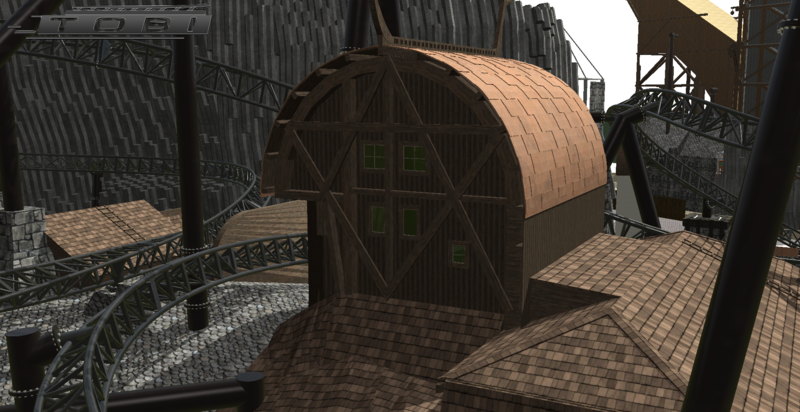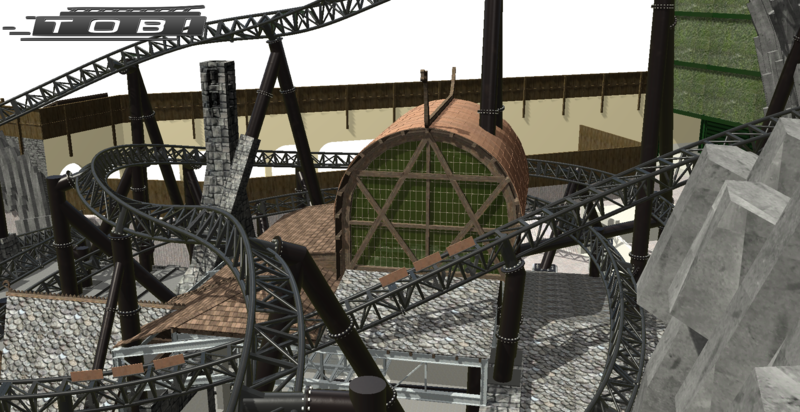Alle Beiträge von to b
-
Alles Gute zum Geburtstag!
- Das Phantasialand- Quiz!
- Alles Gute zum Geburtstag!
- Was hörst du gerade?
- Hotel Charles Lindbergh
Bissl Durchseuchung, bissl Impfung, vielleicht noch n paar nette Medis, die schwere Fälle leichter machen und dann wäre das für mich ok.- Das Phantasialand- Quiz!
ICH HAB DAS Q.U.I.Z. !!!- Hotel Charles Lindbergh
Abwarten und Spekulieren. Für mich kommt das CL ja sowieso nicht in Frage. Ich wohne eh schon in Brühl und bräuchte mit Frau und Kindern dann schon drei Kabinen. Deutlich interessanter wäre für mich in der Tat die Bar für 10-12 Feierabendbiere - allerdings erst nach dem ganzen Corona-Zauber.- Hotel Charles Lindbergh
Steht denn bei dem Rabatt irgendwas von Charles Lindbergh? Würde mich wundern...- Das Phantasialand- Quiz!
- Alles Gute zum Geburtstag!
- Alles Gute zum Geburtstag!
- Alles Gute zum Geburtstag!
- Das Phantasialand- Quiz!
- Auswirkung von Corona auf Freizeitparks?
Das ist übrigens nicht der Landrat, sondern der Bürgermeister Dieter Freytag. Müsste von Facebook aus dem Live-Chat von gestern sein: https://m.facebook.com/stadtbruehl/- [Rookburgh] F.L.Y.
Kann bitte, bitte jemand vor Ort den Dialog aufnehmen? RideOp zeigt auf die Brille und sagt: Remove before flight! RemoveBeforeFlight: Hä? Woher kennst du meinen Nickname?- Alles Gute zum Geburtstag!
- Alles Gute zum Geburtstag!
- Alles Gute zum Geburtstag!
- Das Phantasialand- Quiz!
Wein oder Weingummi? 🤔- Das Phantasialand- Quiz!
Dann ist es Kroka - der hat in seinem Bauch ja quasi alles. Nummer wäre dann 27.- Das Phantasialand- Quiz!
Die Quadratwurzel aus 676.- Das Phantasialand- Quiz!
25- Das Phantasialand- Quiz!
24- [Geschlossen] [Mexiko] Ice College 2019 / 2020 / 2021
- Das Phantasialand- Quiz!
23Navigation
Suchen
Configure browser push notifications
Chrome (Android)
- Tap the lock icon next to the address bar.
- Tap Permissions → Notifications.
- Adjust your preference.
Chrome (Desktop)
- Click the padlock icon in the address bar.
- Select Site settings.
- Find Notifications and adjust your preference.
Safari (iOS 16.4+)
- Ensure the site is installed via Add to Home Screen.
- Open Settings App → Notifications.
- Find your app name and adjust your preference.
Safari (macOS)
- Go to Safari → Preferences.
- Click the Websites tab.
- Select Notifications in the sidebar.
- Find this website and adjust your preference.
Edge (Android)
- Tap the lock icon next to the address bar.
- Tap Permissions.
- Find Notifications and adjust your preference.
Edge (Desktop)
- Click the padlock icon in the address bar.
- Click Permissions for this site.
- Find Notifications and adjust your preference.
Firefox (Android)
- Go to Settings → Site permissions.
- Tap Notifications.
- Find this site in the list and adjust your preference.
Firefox (Desktop)
- Open Firefox Settings.
- Search for Notifications.
- Find this site in the list and adjust your preference.
- Das Phantasialand- Quiz!