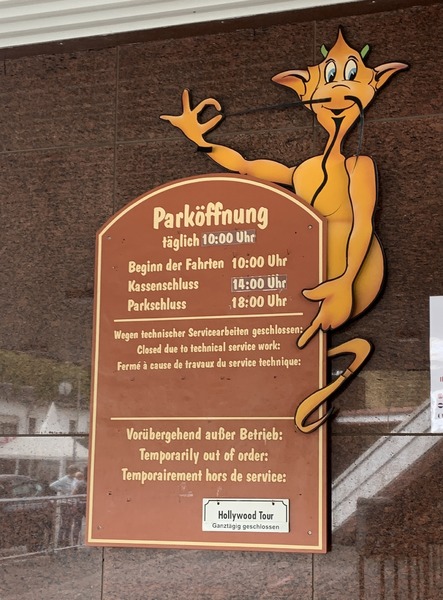Alle Beiträge von to b
-
Aus dem Netz gefischt
Ich liebe diesen Kanal! 😂
-
Was hörst du gerade?
- Das Phantasialand Bilderrätsel
- Alles Gute zum Geburtstag!
- Das Phantasialand- Quiz!
- Das Phantasialand- Quiz!
ICH HAB DAS QUIZ!!!!!11111ELF- Das Phantasialand- Quiz!
Der Flaschengeist am Haupteingang, der die geschlossenen Attraktionen verkündet.- [Berlin] Maus-au-Chocolat
- Deine Erkenntnis des Tages
@PhantaRob is fott!- Was hörst du gerade?
- Alles Gute zum Geburtstag!
- Was hörst du gerade?
- Was hörst du gerade?
- Alles Gute zum Geburtstag!
- Alles Gute zum Geburtstag!
- Der User über mir...
kann notfalls ja die Scherben wieder zusammen setzen.- Alles Gute zum Geburtstag!
- Habt ihr schon mal im Phl gearbeitet?
Ich habe schon öfter ne Rufbereitschaft gehabt, als ich im Park zu Besuch war und dann auch durchaus mal den Laptop ausgepackt und im Park über LTE gearbeitet.- Alles Gute zum Geburtstag!
- Der User unter mir...
fährt gerne mit dem Würmling Express.- Wahr oder falsch?
- [Mystery] Mystery Castle
Ist dir etwa noch nicht aufgefallen, dass man immer eine Münze durch den Apparat fallen hört, kurz bevor der Animatronic erwacht?!- 839 Antworten
-
- Windhoven
- Erschrecker
- dunkel
- Free Fall Tower
-
Mit dem Tag versehen:
- Alles Gute zum Geburtstag!
- Das Phantasialand- Quiz!
*macht sich auf 14 Tage Wartezeit gefasst*- Was hörst du gerade?
Navigation
Suchen
Configure browser push notifications
Chrome (Android)
- Tap the lock icon next to the address bar.
- Tap Permissions → Notifications.
- Adjust your preference.
Chrome (Desktop)
- Click the padlock icon in the address bar.
- Select Site settings.
- Find Notifications and adjust your preference.
Safari (iOS 16.4+)
- Ensure the site is installed via Add to Home Screen.
- Open Settings App → Notifications.
- Find your app name and adjust your preference.
Safari (macOS)
- Go to Safari → Preferences.
- Click the Websites tab.
- Select Notifications in the sidebar.
- Find this website and adjust your preference.
Edge (Android)
- Tap the lock icon next to the address bar.
- Tap Permissions.
- Find Notifications and adjust your preference.
Edge (Desktop)
- Click the padlock icon in the address bar.
- Click Permissions for this site.
- Find Notifications and adjust your preference.
Firefox (Android)
- Go to Settings → Site permissions.
- Tap Notifications.
- Find this site in the list and adjust your preference.
Firefox (Desktop)
- Open Firefox Settings.
- Search for Notifications.
- Find this site in the list and adjust your preference.