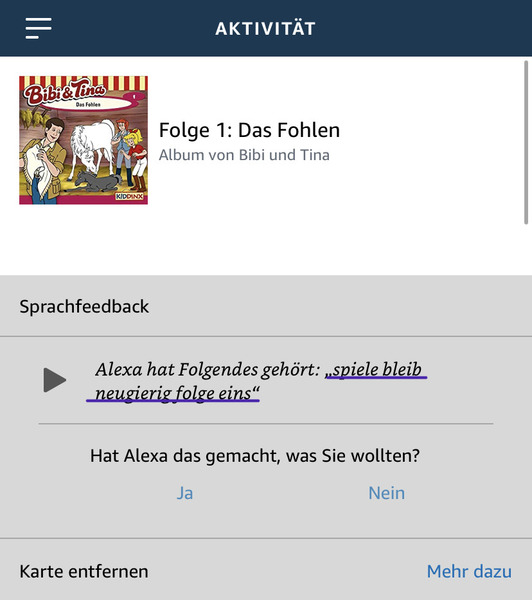Alle Beiträge von to b
-
Alles Gute zum Geburtstag!
- Alles Gute zum Geburtstag!
- Alles Gute zum Geburtstag!
- Alles Gute zum Geburtstag!
- Alles Gute zum Geburtstag!
- Alles Gute zum Geburtstag!
- bleib neugierig! Podcast
- Frohe Ostern
- Alles Gute zum Geburtstag!
- Der User über mir...
zeigt mit Salzstangen auf andere Menschen.- Was hörst du gerade?
- Was hörst du gerade?
- Alles Gute zum Geburtstag!
- [Phantasialand] Vergünstigte Karten / Sonderaktionen
https://www.socialdeal.de/faq/#faq-ich-habe-eine-nachricht-von-social-deal-ber-einen-computereingriff-erhalten_-was-genau-ist-passiert- Alles Gute zum Geburtstag!
- Alles Gute zum Geburtstag!
- Alles Gute zum Geburtstag!
- Alles Gute zum Geburtstag!
- Alles Gute zum Geburtstag!
- Was hörst du gerade?
- Alles Gute zum Geburtstag!
- Was hörst du gerade?
- Alles Gute zum Geburtstag!
- Alles Gute zum Geburtstag!
- Deine Erkenntnis des Tages
Diese doofe Semi-Quarantäne ist voll teuer! Ich hab jetzt schon jede Menge Zeugs bestellt, weil man endlich mal Dinge angeht. Dazu dann noch jede Menge Toner, weil hier neuerdings gedruckt wird wie blöde. Naja - dafür ist wenigstens auch die Steuer mal relativ früh fertig und wenn der ganze Kram endlich vorbei geht, ist hier jedes Zimmer neu eingerichtet.Navigation
Suchen
Configure browser push notifications
Chrome (Android)
- Tap the lock icon next to the address bar.
- Tap Permissions → Notifications.
- Adjust your preference.
Chrome (Desktop)
- Click the padlock icon in the address bar.
- Select Site settings.
- Find Notifications and adjust your preference.
Safari (iOS 16.4+)
- Ensure the site is installed via Add to Home Screen.
- Open Settings App → Notifications.
- Find your app name and adjust your preference.
Safari (macOS)
- Go to Safari → Preferences.
- Click the Websites tab.
- Select Notifications in the sidebar.
- Find this website and adjust your preference.
Edge (Android)
- Tap the lock icon next to the address bar.
- Tap Permissions.
- Find Notifications and adjust your preference.
Edge (Desktop)
- Click the padlock icon in the address bar.
- Click Permissions for this site.
- Find Notifications and adjust your preference.
Firefox (Android)
- Go to Settings → Site permissions.
- Tap Notifications.
- Find this site in the list and adjust your preference.
Firefox (Desktop)
- Open Firefox Settings.
- Search for Notifications.
- Find this site in the list and adjust your preference.
- Alles Gute zum Geburtstag!