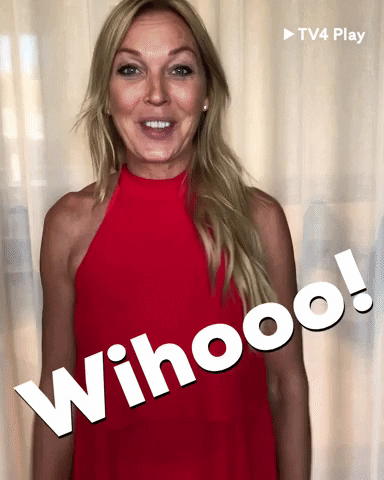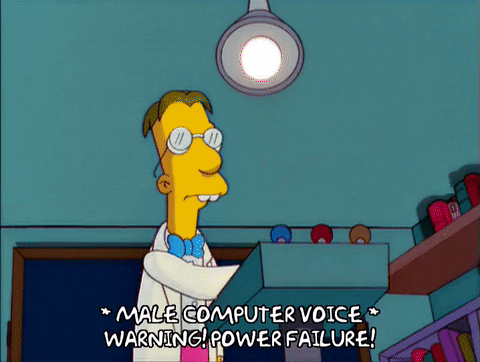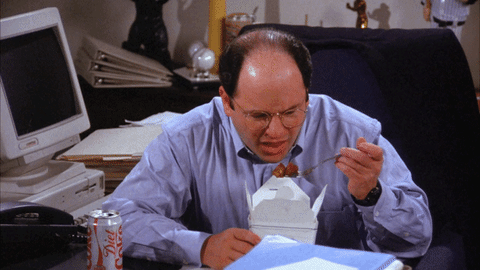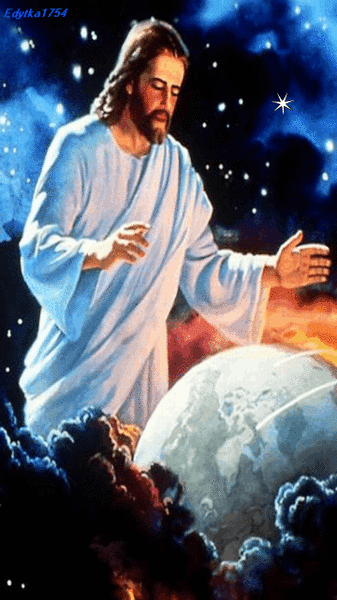Alle Beiträge von Frank2500
- Alles Gute zum Geburtstag!
- Alles Gute zum Geburtstag!
- Alles Gute zum Geburtstag!
- Alles Gute zum Geburtstag!
-
Das Phantasialand- Quiz!
Beides daneben! Aber es ist in einem Darkride. Oder besser, es war!
- Alles Gute zum Geburtstag!
-
Das Phantasialand- Quiz!
Nicht schlecht! Aber die gesuchte Situation ist aus der Vergangenheit. Die Attraktion gibt es heute noch.
-
Das Phantasialand- Quiz!
MÖÖÖÖÖHÖÖÖÖP!
-
Das Phantasialand- Quiz!
Ok Freunde des Quizzens: Hier ist eine Situation aus der Vergangenheit des Parks gesucht, bei der der Besucher vor dem Einfluss überirdischer Mächte auf das betreffende Fahrgerät gewarnt wurde. Welche Situation ist gemeint?
-
Der User über mir... (GIPHY-Edition)
- Das Phantasialand- Quiz!
Im zweiten!- Das Phantasialand- Quiz!
- Der User über mir... (GIPHY-Edition)
- Das Phantasialand- Quiz!
Möööp!- Das Phantasialand- Quiz!
Ok Bittesehr: was steht eher in der Schlußszene von Crazy Bats vorne links auf der Orgel?- Das Phantasialand- Quiz!
Danke! Das war aber auch eine harte Nuss!- Das Phantasialand- Quiz!
Ok ich versuch’s nochmal: violett, rot, orange, schwarz!- Das Phantasialand- Quiz!
Oh, welche?- Das Phantasialand- Quiz!
Violett, rot, gelb, schwarz!- Der User über mir... (GIPHY-Edition)
- Der User über mir... (GIPHY-Edition)
- Das Phantasialand- Quiz!
Navigation
Suchen
Configure browser push notifications
Chrome (Android)
- Tap the lock icon next to the address bar.
- Tap Permissions → Notifications.
- Adjust your preference.
Chrome (Desktop)
- Click the padlock icon in the address bar.
- Select Site settings.
- Find Notifications and adjust your preference.
Safari (iOS 16.4+)
- Ensure the site is installed via Add to Home Screen.
- Open Settings App → Notifications.
- Find your app name and adjust your preference.
Safari (macOS)
- Go to Safari → Preferences.
- Click the Websites tab.
- Select Notifications in the sidebar.
- Find this website and adjust your preference.
Edge (Android)
- Tap the lock icon next to the address bar.
- Tap Permissions.
- Find Notifications and adjust your preference.
Edge (Desktop)
- Click the padlock icon in the address bar.
- Click Permissions for this site.
- Find Notifications and adjust your preference.
Firefox (Android)
- Go to Settings → Site permissions.
- Tap Notifications.
- Find this site in the list and adjust your preference.
Firefox (Desktop)
- Open Firefox Settings.
- Search for Notifications.
- Find this site in the list and adjust your preference.