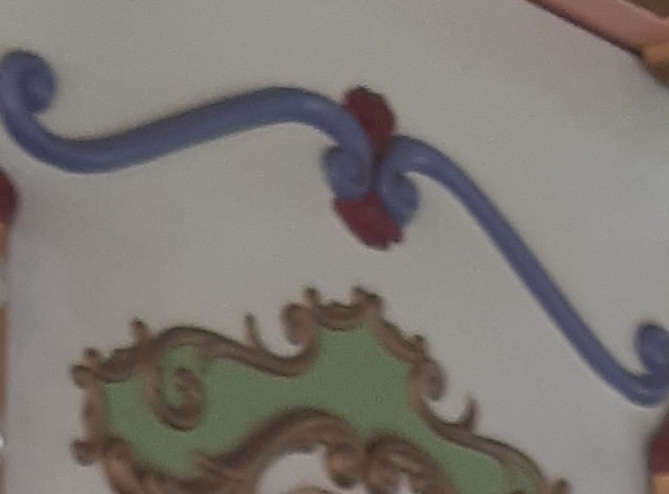Alle Beiträge von Mümpfchen
-
Silvester 2020/21
Ich weiß nicht wohin damit, also poste ich das mal hier. Efteling hat Silvester abgesagt.
- Das Phantasialand Bilderrätsel
- Das Phantasialand Bilderrätsel
- Das Phantasialand Bilderrätsel
- Das Phantasialand Bilderrätsel
- Das Phantasialand Bilderrätsel
-
Was hörst du gerade?
- Das Phantasialand- Quiz!
Um die Anzahl der Buden auf dem Weihnachtsmarkt?- Der User über mir...
sagt jeden Morgen freundlich "Guten Morgen " im Chat.- Der User über mir... (GIPHY-Edition)
⁷- Das Phantasialand Bilderrätsel
- Das Phantasialand Bilderrätsel
- Das Phantasialand- Quiz!
Jawoll, du kennst dich aus. Und wieder hat unser Quiz König die nächste Runde 🥰 Du bist also dran @Frank2500- Das Phantasialand- Quiz!
Und weiter geht's. Das habt ihr Ruck Zuck raus😄 Mältzer & Söhne- Das Phantasialand- Quiz!
Vielen Dank @MatMiller😊, dann denk ich mir mal was aus- Das Phantasialand- Quiz!
Dieses nostalgische Blechschild mit dem Huhn ?- Das Phantasialand- Quiz!
Eier brauchen wir für die Kuchenrezepte bei MaC- Das Phantasialand Bilderrätsel
- Das Phantasialand Bilderrätsel
- Alles Gute zum Geburtstag!
- Das Phantasialand- Quiz!
Papas Arrugadas = runzelige Kartoffeln = Opa 🙈🙊😬- Das Phantasialand Bilderrätsel
- Das Phantasialand- Quiz!
Abuelo heißt auf Spanisch Großvater. Eine Rumsorte heißt ebenfalls Abuelo. Gibt es bestimmt im Coccccoricccoooo.- Das Phantasialand Bilderrätsel
- Wahr oder falsch?
- Das Phantasialand- Quiz!