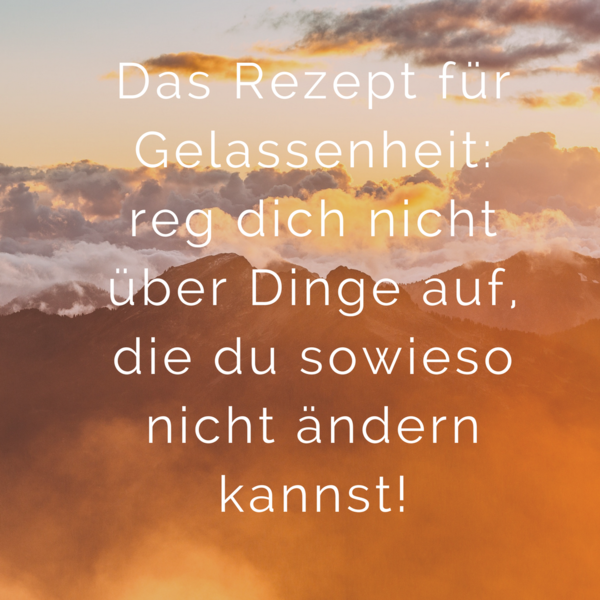Alle Beiträge von Mümpfchen
-
Aus dem Netz gefischt
- Crazy-Club-Event-Ideen
- Aus dem Netz gefischt
- Das Phantasialand- Quiz!
Am Eingang vom Hotel Tartüff, da oben hängt doch verkehrt herum so ein blöd grinsendes ...äh.. Männlein.- Alles Gute zum Geburtstag!
- Alles Gute zum Geburtstag!
- Deine Erkenntnis des Tages
Ich sollte aufhören, mir immer alles bildlich vorzustellen ?- Alles Gute zum Geburtstag!
- Aus dem Netz gefischt
- Deine Erkenntnis des Tages
- Aus dem Netz gefischt
- Alles Gute zum Geburtstag!
- Aus dem Netz gefischt
Könnt ihr das auch per PN klären?- Alles Gute zum Geburtstag!
- Das Phantasialand- Quiz!
Der Popcornverkäufer in Berlin. Der, der immer alles wußte. Jetzt ist da die Pizza Bude, aber der Verkäufer weiß nix.- Das Phantasialand- Quiz!
Dieser Drache aus Eis der Feuer spuckt. Also der aus dem Wintertraum.- Der User über mir... (GIPHY-Edition)
- 2019 - 2022: Phantasialand Club
....jedem seine Meinung...dafür ist das Forum da ?- Was hörst du gerade?
- Der User über mir... (GIPHY-Edition)
- Der User über mir... (GIPHY-Edition)
- Deine Erkenntnis des Tages
Also irgendwie bin ich völlig verpeilt heute. Ich geh besser ins Bett und warte auf morgen- Wintertraum-Besucherzahlen
Am besten direkt zum Start des Wintertraums. Der Freitag ist eigentlich auch immer sehr leer.- Der User über mir...
hat von mir viele das/ dass/ dassegeschenkt bekommen- Der User über mir...
hat gut aufgepasst ?
Navigation
Suchen
Configure browser push notifications
Chrome (Android)
- Tap the lock icon next to the address bar.
- Tap Permissions → Notifications.
- Adjust your preference.
Chrome (Desktop)
- Click the padlock icon in the address bar.
- Select Site settings.
- Find Notifications and adjust your preference.
Safari (iOS 16.4+)
- Ensure the site is installed via Add to Home Screen.
- Open Settings App → Notifications.
- Find your app name and adjust your preference.
Safari (macOS)
- Go to Safari → Preferences.
- Click the Websites tab.
- Select Notifications in the sidebar.
- Find this website and adjust your preference.
Edge (Android)
- Tap the lock icon next to the address bar.
- Tap Permissions.
- Find Notifications and adjust your preference.
Edge (Desktop)
- Click the padlock icon in the address bar.
- Click Permissions for this site.
- Find Notifications and adjust your preference.
Firefox (Android)
- Go to Settings → Site permissions.
- Tap Notifications.
- Find this site in the list and adjust your preference.
Firefox (Desktop)
- Open Firefox Settings.
- Search for Notifications.
- Find this site in the list and adjust your preference.